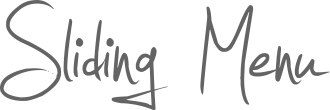
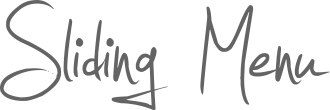

| className | "" | String | Adicional class for menu element. |
|---|---|---|---|
| transitionDuration | 250 | Number | Default slide animation speed. |
| dataJSON | false | Boolean | A JSON object to build the menu from. Check our JSON example. |
| initHref | false | String | The link to the selected panel. Set to false (boolean) to use the root panel. |
| backLabel | 'Back' | String | Label for the back button. Set to true (boolean) to use the link's own label. |
.sliding-menu {
position: relative;
overflow: hidden;
background-color: rgba(255, 255, 255, 0.5);
text-align: left;
font-size: 21px;
}
.sliding-menu__panel {
position: absolute;
top: 0;
left: 100%;
width: 100%;
}
.sliding-menu li {
padding: 0;
margin: 0;
list-style: none;
}
.sliding-menu li a,
.sliding-menu li .sliding-menu__nav {
display: block;
padding: .8em 1em;
text-align: left;
font-size: 21px;
line-height: 1.4em;
color: #333;
text-decoration: none;
border-width: 0;
width: 100%;
background-color: transparent;
-webkit-transition: color 250ms ease, background-color 250ms ease;
-moz-transition: color 250ms ease, background-color 250ms ease;
-o-transition: color 250ms ease, background-color 250ms ease;
transition: color 250ms ease, background-color 250ms ease;
}
.sliding-menu li a:hover,
.sliding-menu li .sliding-menu__nav:hover {
color: #fff;
background-color: #333;
}
.sliding-menu .active a {
color: #fff;
background-color: #333;
}
.sliding-menu .sliding-menu__nav:before {
float: right;
margin-left: 1em;
content: "\3009";
}
.sliding-menu .sliding-menu__back {
color: #fff;
background-color: #555;
font-weight: bold;
}
.sliding-menu .sliding-menu__back:before {
float: left;
margin-right: 1em;
content: "\3008";
}
.sliding-menu .sliding-menu__icon {
margin-right: .4em;
}
.sliding-menu .sliding-menu__separator {
margin: .4em 1em;
border-top: 2px solid #555;
}